ch 4
Saturn
What is Saturn ?
Saturn is a web development framework written in F# which implements the server-side MVC pattern.
https://saturnframework.org/explanations/overview.html https://saturnframework.org/
Why Saturn? 🧐
- SAFE official recommend 👍
- Modern programming model 👍
- High performance 👍
- Developer experience 👍
- Created by Community 👍
Saturn Architecture
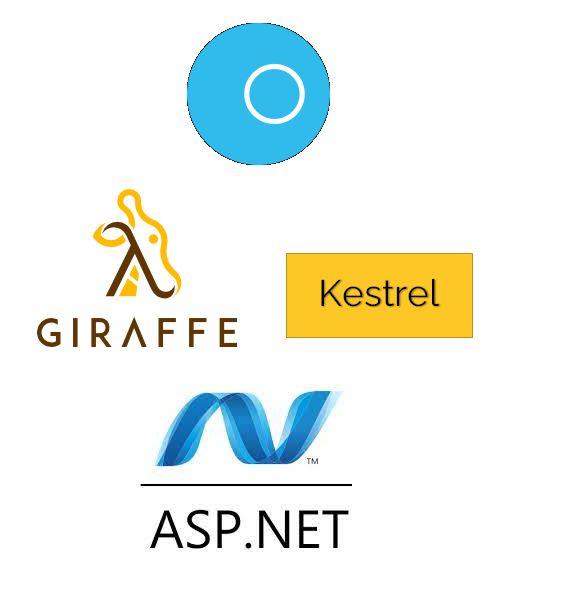
Saturn Introduction
Hello world Saturn
open Saturn
open Giraffe
let endpoints =
router { get "/" (text "Hello World from Saturn") }
let app =
application {
url ("https://localhost:5000")
use_router endpoints
}
run app
Practice
- Create F# console project
dotnet new console -lang "F#"
- Add the Saturn NuGet Package
dotnet add package Saturn
- Copy and paste
open Saturn
open Giraffe
let endpoints =
router { get "/" (text "Hello World from Saturn") }
//Change the text function in endpoints to either xml or json.
let app =
application {
url ("https://localhost:5000")
use_router endpoints
}
run app
Config of Saturn
let app =
application {
url ("https://localhost:5000")
use_router endpoints
memory_cache
use_static "public"
use_gzip
}
https://github.com/SaturnFramework/Saturn/blob/master/src/Saturn/Application.fs https://docs.microsoft.com/en-us/aspnet/core/performance/caching/memory?view=aspnetcore-6.0
Saturn Router
let getProductById (productId: int64) =
let a = (sprintf "Hello my id is %d" productId)
text a
let routes =
router {
get "/" (text "Hello from Saturn!")
getf "/%d" getProductById
//post、delete、put、postf...
}
forward
let publicApi =
router { get "/" (text "This is publicApi") }
let routes = router { forward "/public" publicApi }
Saturn Controller
Resource
- Path to a function
- Use router
{ } - Links a function to an endpoint
- Use router
- Path to an object
- Use controller
{ } - Provides a set of ready-made endpoints for CRUD behaviour over an object.
- Use controller
controller
let resource = controller {
index indexAction
show showAction
add addAction
edit editAction
create createAction
update updateAction
patch patchAction
delete deleteAction
deleteAll deleteAllAction
}
index— mapped intoGETrequest at/endpoint. Usually used to render a view displaying list of items, or return whole list of items.show— mapped intoGETrequest at/:idendpoint. Usually used to render a view displaying details of particular item, or return single item with given id.create— mapped intoPOSTrequest at/endpoint. Used to create and save new item.
update— mapped intoPOSTandPUTrequests at/:idendpoint. Used to update existing item. Usually replaces original item (keeping id), and requires are fields to be filled in the incoming item.delete— mapped intoDELETErequest at/:idendpoint. Used to delete or deactivate existing item.deleteAll— mapped intoDELETErequest at/endpoint. Used to delete or deactivate all items.
https://medium.com/lambda-factory/magic-of-saturn-controllers-bafbc46d485f
example
let helloEndpoint = controller{
index (fun ctx -> "Hello" |> Controller.text ctx)
show (fun ctx id -> (sprintf "Show %i" id)|> Controller.text ctx)
}
Saturn Fundamentals
HTTP Context (ctx)
- Contains all details on the request / response
- URL
- Query String
- Headers
- Body
HTTP Endpoints as Functions
- Http Request ⏩ Http Response
- HttpContext ⏩ HttpContext
HTTP Handler
For example: text
- Sets the Content Type to text/plain
- Sets the Response Body to the text you provide it
- Sets the Response Code to 202
HTTP handler can be composed
Code snipts
module Fuber.Routes
open Giraffe
open Saturn
type Profile = { Username: string }
let getProfile next ctx =
let profile = { Username = "JW" }
json profile next ctx
// next ctx //return this , pipeline will return getProfile2 result
// never run
let getProfile2 next ctx =
let profile = { Username = "QQ" }
json profile next ctx
let setMyHeader = setHttpHeader "myCustomHeader" "abcd"
let headerPipe =
pipeline {
plug setMyHeader
plug getProfile
plug getProfile2 // never run because getProfile get something, if getProfile return None, pipeline will continue.
}
let apiRouter = router { get "/profile" headerPipe }
let router = router { forward "/api" apiRouter }
let app =
application {
url "http://0.0.0.0:8080/"
use_router router
memory_cache
use_static "content"
use_gzip
}
run app
Lab
- Create F# console project
dotnet new console -lang "F#"
- Add the Saturn NuGet Package
dotnet add package Saturn
- Copy & paste
module Fuber.Routes
open Giraffe
open Saturn
type Profile = { Username: string }
let getProfile next ctx =
let profile = { Username = "JW" }
json profile next ctx
// next ctx //return this , pipeline will return getProfile2 result
// never run
let getProfile2 next ctx =
let profile = { Username = "QQ" }
json profile next ctx
let setMyHeader = setHttpHeader "myCustomHeader" "abcd"
let headerPipe =
pipeline {
plug setMyHeader
plug getProfile
plug getProfile2 // never run because getProfile get something, if getProfile return None, pipeline will continue.
}
let apiRouter = router { get "/profile" headerPipe }
let router = router { forward "/api" apiRouter }
let app =
application {
url "http://0.0.0.0:8080/"
use_router router
memory_cache
use_static "content"
use_gzip
}
run app
- new a countController to router and prefix is
"/v1" - new
indexandshowfunctions in countController, and returnHello、Hello id
- GET http://localhost:8080/v1/ return Hello
- GET http://localhost:8080/v1/1 return Hello 1
References
https://safe-stack.github.io/docs/component-saturn/ https://docs.microsoft.com/zh-tw/aspnet/core/fundamentals/servers/kestrel?view=aspnetcore-6.0