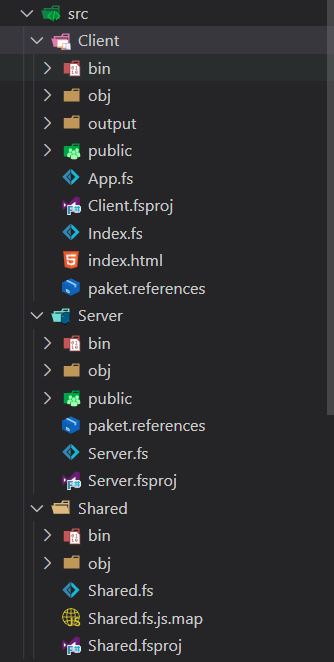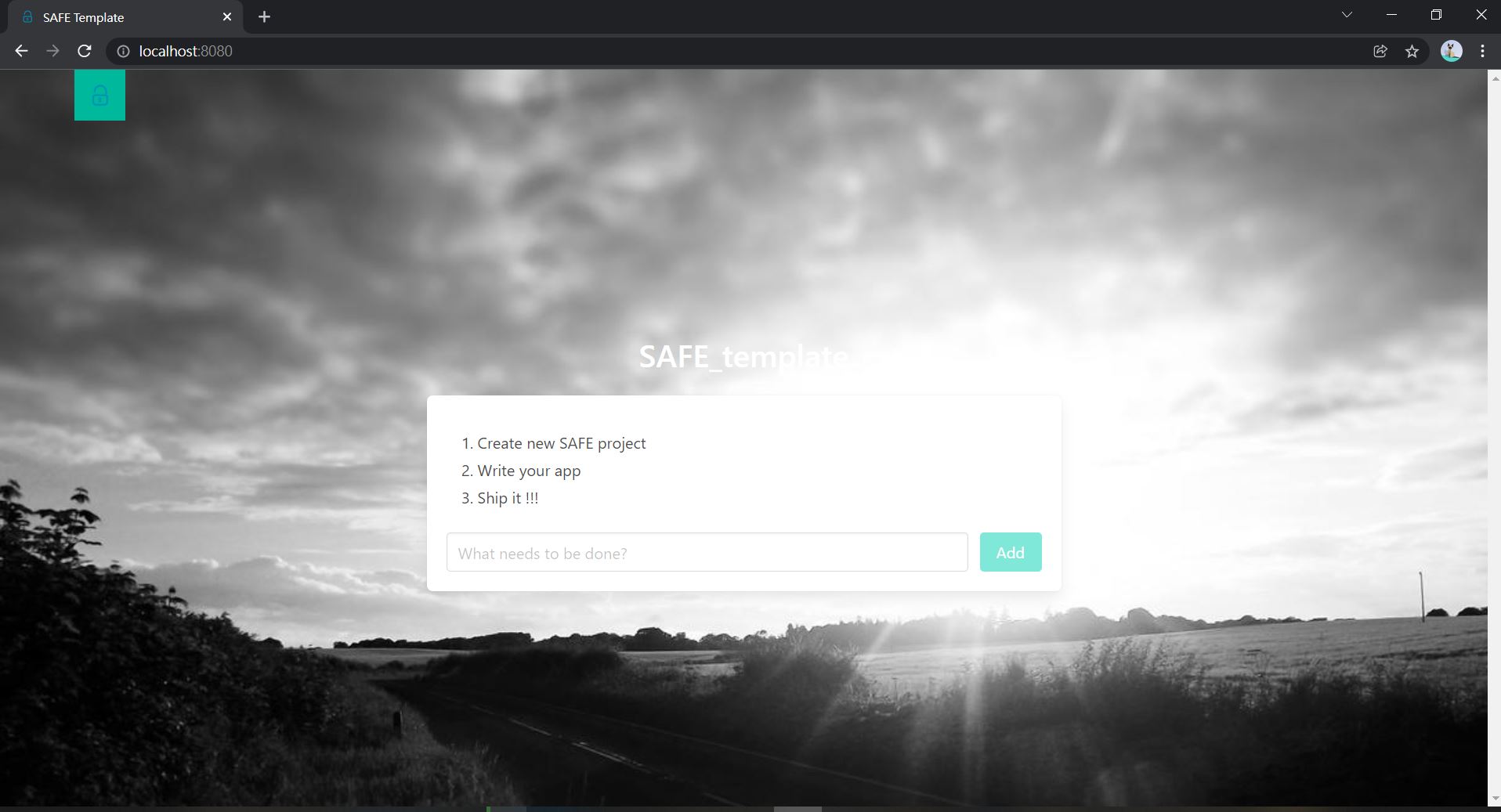ch 3
SAFE Introduciton
SAFE Stack😎
Why SAFE Stack?

SAFE
- Saturn
- Lightweight and simple server-side programming
- Azure
- For Hosting and Services
- Fable
- F# in the Browser
- Elmish
- For simple to understand web app development
Install pre-requisites
- .NET 5 SDK
- node.js (>= 8.0)
- npm
SAFE template
Create your first SAFE app
Install SAFE template
- Open a command prompt
- Create a new directory on your machine and navigate into it
- Enter
dotnet new -i SAFE.Templateto install the SAFE project template (only required once)
Run the App
- Enter
dotnet new SAFEto create a new SAFE project - Enter
dotnet tool restoreto install local tools like Fable. - Enter
dotnet runto build and run the app - Open a web browser and navigate to http://localhost:8080.
Template Structure
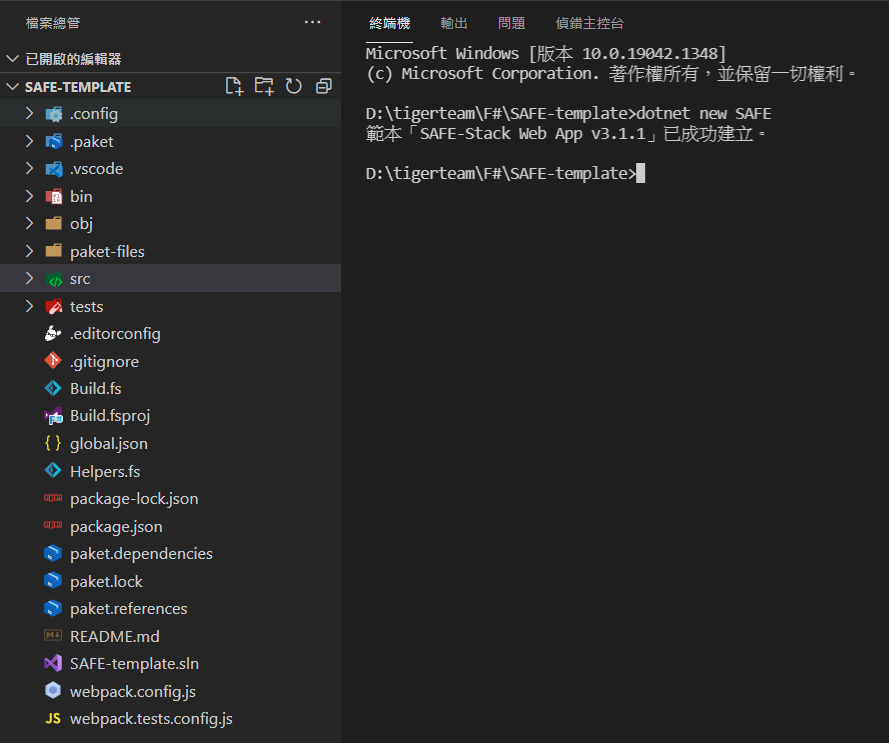
./src/
App
References
https://www.compositional-it.com/consultancy/safe-stack/ https://safe-stack.github.io/docs/quickstart/